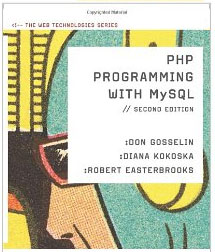COURSE SYLLABUS
WEBD 153 - Beginning Web Databases
CRN# 94967
This is a hybrid course - part of your work will be on campus and the remainder of your work will be done online.
On campus meetings: Thursdays, 6:00-8:50 PM - Mesa campus, Room K404
Online course work: http://blackboard.sdccd.edu/ Login = student ID
Password= your birth date mmddyyyy format
3 Units
Letter Grade or Credit/No Credit Option
FALL 2012: Aug 20-Dec 17
Professor Marianne Gibson | mgibson@sdccd.edu
Office hours: Thursdays 5:30-6:00
COURSE INFORMATION
Course Description
This course provides a hands-on introduction to relational databases in a Web environment. Emphasis is placed on hand-coding Structured Query Language (SQL), specifically MySQL. Students master an open source database editor, XAMPP, to create and work with a database. Basic PHP: Hypertext Preprocessor (PHP) and Dreamweaver are used to bind data on a Web page. This course is designed for students studying web design and professionals updating their skills.
TOTAL LECTURE HOURS: 40 - 45
TOTAL LAB HOURS: 24 - 27
FIELD TRIP: Required
Requisites
Advisory:
ENGL 048 with a grade of "C" or better, or equivalent or Assessment Skill Level R5
and
ENGL 049 with a grade of "C" or better, or equivalent or Assessment Skill Level W5
and
CBTE 101 with a grade of "C" or better, or equivalent
and
CBTE 114 with a grade of "C" or better, or equivalent
and
WEBD 162 with a grade of "C" or better, or equivalent
or
CBTE 162 with a grade of "C" or better, or equivalent
or
WEBD 165 with a grade of "C" or better, or equivalent
or
CBTE 165 with a grade of "C" or better, or equivalent
NOTE: An Advisory
will not prevent you from enrolling in this course. It advises you of
the skills and knowledge you need to have to be successful in this
course. Email your professor if you have questions on this topic.
Student Learning Outcomes
The students will be able to create a database table.
The students will be able to analyze the purpose of a database table and create fields that express the purpose.
The students will be able to create field labels that clearly communicate the field's purpose in the database.
Student Learning Objectives
Upon successful completion of the course the student will be able to:
- Explain the database structure and the role of MySQL.
- Describe relational databases in a Web environment that use MySQL and PHP and Dreamweaver.
- Write MySQL statements.
- Create, modify and delete databases.
- Create, modify and delete tables.
- Manipulate and retrieve data using MySQL statements.
- Manage different types of string and numeric data.
- Write optional select statements.
- Administer a database.
- Set up security on the database.
- Connect a MySQL database using basic PHP.
- Use bindings in Dreamweaver to link the data in a Web page.
Outline of Topics
The following topics are included in the framework of the course but are not intended as limits on content. The order of presentation and relative emphasis will vary.
- Dreamweaver CS5 and PHP
- What is PHP?
- PHP Features in Dreamweaver CS5
- Code Hinting
- Developing with PHP
- Installing XAMPP
- Setting up a PHP Site in Dreamweaver CS5
- PHP Crash Course
- Variables
- Arrays
- Logic Control
- Functions
- Strings
- Loops
- Building a Database
Working with MySQL
- PHP MyAdmin
- CLI (Command Line Interface) introduction
- Primary and Foreign Keys
- Data Types
- Creating User Accounts
- Connecting to the Database
- Inserting Records
- Creating a Login System
- Password protection
- Displaying, Updating, and Deleting Records
POLICES
Attendance Requirements
It is your responsibility to drop and withdraw from this course. If you find you cannot complete this course, you will need to drop it in order to avoid getting an F. I will not drop or withdraw you if it appears to me that you have been active in the course. To avoid being dropped, you need to work in the course at least once a week. I do not sign late drop forms. Following is the stated District policy:
- It is the student's responsibility to drop all classes in which he/she is no longer participating.
- It is the instructor's discretion to withdraw a student after the add/drop deadline due to excessive absences.
- Students who remain enrolled in a class beyond the published withdrawal deadline, as stated in the class schedule, will receive an evaluative letter grade in this class.
- Attendance: The final grade in this class will be affected by active participation, including attendance, as outlined in the Weekly Assignments and Points section of this syllabus, which lists the point value awarded for each week's in-class participation. I will give extra credit points for students who have <1 unexcused absence in the course.
Statement of Retention
You must attend at least one course meeting activity prior to August 30th. This will demonstrate that you intend to complete the coursework. If you do not attend the course regularly prior to this date, you will be dropped from the course for non-attendance and your seat will be opened up to allow someone on the waiting list to add the course by the last day to add.
Students, please discuss your plans to withdraw from class with me. There may be other options for you that may allow you to continue in class.
Important Dates
| Start of the semester | Aug. 20 |
| Receive, process, and pay for add codes and to drop classes with no “W” recorded | Aug. 31 |
| Holiday - Labor Day | Sep. 3 |
| Refund deadline ‐ enrollment fees and/or non‐resident tuition | Sep. 4 |
| Last day to file a petition for Pass/No Pass grade option | Sep. 21 |
| Withdrawal deadline - No drops accepted after this date; will receive a "W | Oct. 26 |
| Holiday - Veterans Day | Nov .12 |
| Thanksgiving Holiday | Nov. 19-23 |
| Last day to submit work; all work due at (10:00 PM) | Dec. 17 |
| End of the semester | Dec. 17 |
| Grades available on e-Grades | Jan. 7 |
Class Behavior and Student Code of Conduct
Students are expected to respect and obey standards of student conduct while in class and on the campus. The student Code of Conduct, disciplinary procedure, and student due process (Policy 310, 3100.1 and 3100.2) can be found in the current college catalog in the section Academic Information and Regulations and at the office of the Dean of Student Affairs. Charges of misconduct and disciplinary sanctions may be imposed upon students who violate these standards of conduct or provisions of college regulations.
Cheating and plagiarism: Students are expected to be honest and ethical at all times in the pursuit of academic goals. Students who are found to be in violation of Administrative Procedure 3100.3 Honest Academic Conduct, will receive a grade of zero on the assignment, quiz, or exam in question and may be referred for disciplinary action in accordance with Administrative Procedure 3100.2, Student Disciplinary Procedures.
As your instructor, I have the following expectations of your behavior in this class:
- Promote a courteous learning atmosphere by exhibiting mutual respect and consideration of the feelings, ideas, and contributions of others.
- Demonstrate respect for your work, as well as the work of others, by recognizing and acknowledging strengths and improvements.
- Demonstrate respect for tools, equipment and supplies in the class.
- Practice consideration for others by maintaining a clean and orderly learning environment.
- Recognize everyone's opportunity to contribute information in a relevant and meaningful manner by not monopolizing discussions, interrupting, illogical or inappropriate questions or comments.
- This class will be conducted in accordance with the college student code of conduct and basic standards of academic dishonesty.
Disabled Students Programs and Services
Students with disabilities who may need academic accommodations should discuss options with the Disabled Students Program and Services (DSPS) immediately.
Call or visit Disabled Students Program and Services (DSPS) located
on the San Diego Mesa College campus. Contact information is listed on the DSPS webpage: http://www.sdmesa.edu/dsps/
Textbook and Software
Supplies:
1. USB drive
2. Access to a Web hosting server
3. Software for writing HTML, MySQL, and PHP
Buy your textbook anywhere that meets your needs. Check the book name and ISBN numbers on the sites below carefully as publishers often change their links as new books are added to their stock; since the prices change periodically, carefully check the price online.
- Mesa Online bookstore or purchase it at the Mesa bookstore
- Amazon about $32.00 (ebook is also available)
Software: Dreamweaver CS6 PC or Mac (If you do not have Dreamweaver, go to the Learning Resource Center, fourth floor, or K404 at Mesa College.) This class will use Dreamweaver CS6 to be in sync with the software at Mesa College.
NOTE: There are minor differences between the PC and the Mac version.
You can purchase your software anywhere. (Prices and software packages subject to change. Follow the links to confirm the current prices and packaged software configurations.)
The Foundation for California Community Colleges
The Foundation for the California Community Colleges has
negotiated a special price for students, for both Mac and PC. Select
the software package that needs your educational needs; pricing and
software offerings can change at anytime CollegeSoftware.org.
Dreamweaver CS6 = about $125 (link straight to Dreamweaver software) http://www.journeyed.com/dept/Brands/Adobe/284060?SKW=ADSELECT1
You can buy either Dreamweaver alone or one of the bundles. The Foundation's software discount site features software from Adobe, Microsoft and more!
Mesa College Bookstore http://www.bookstore.sdccd.edu/mesa/ has a variety of software. Call the bookstore, visit their website, or stop by to see their current selection.
Make sure that any software you purchase will work with your computer and operating system. Shop around for the service and price that best matches your needs. Links and pricing may change. If you notice a change before I do, please let me know.
Correct your textbook
Your textbooks has errors. You need to correct them. Take a minute and open your book to the page listed below and write in the correction. If you don't, you may become frustrated when you are doing a lesson.
Pages 200–201: In step 2 at the bottom of page 200, the Columns radio button should be set to All, rather than Selected. The second paragraph on page 201 should read: “The sha1() function used earlier in the lesson to encrypt the password performs one-way encryption, so there’s no point in displaying it in the update form. However, you need to reinsert the encrypted value in the database if the user decides to retain the same password.”
Page 204: In step 7, the code should be amended as follows:
if (isset($_POST['password'])) { if (empty($_POST['password'])) { $_POST['password'] = $row_getUser['password']; } else { $_POST['password'] = sha1($_POST['password']); } }
Page 235: In the code in step 5, $errors['username'] should be $errors['password'].
Page 247: In step 2, the email address is missing from the $data array that's inserted into the users table. The correct code should be as follows:
$data = array('first_name' => $_POST['first_name'], 'family_name' => $_POST['surname'], 'username' => $_POST['username'], 'email' => $_POST['email'], 'password' => sha1($_POST['password']));
Page 274: The code in step 6 is slightly different from the code in process_comments.php in the book's accompanying files. However, they both produce the same result. The code printed in the book adds the <html>, <head>, <title>, and <body> elements to the HTML version of the email. These elements are required in HTML 4.01, but email programs make no objections if you omit them.
Pages 291–292: The code as printed in step 5 of the book is correct. However, the versions of request_reset.php and request_reset_unsub.php on the CD contain the following extra line of code on line 21:
$where = $dbWrite->quoteInto('email = ?', $_POST['email']);
This line of code is unnecessary and can be deleted. However, leaving it in makes no difference.
Step 6 instructs you to add the script inside the else block. Unfortunately, I failed to follow my own instructions when creating the files for the CD. The script on the CD still works, but it generates a warning notice about the token being undefined if someone enters an email address that isn't registered in the database. The same error affects request_reset_unsub.php. Updated files for Lesson 8.
Page 295: I'm grateful to Willem van Leeuwen for pointing out that setting $_SESSION['nomatch'] to TRUE at the beginning of reset_password.php prevents the script from redisplaying the form if the passwords don't match. The simple way to avoid this is to check for the existence of $_SESSION['user_id'] like this:
if (!isset($_SESSION['user_id'])) { $_SESSION['nomatch'] = TRUE; }
$_SESSION['user_id'] is set by the code in step 7 on pages 296–297 if there's a match for the user_id and token in the database. So, $_SESSION['nomatch'] will be reset to TRUE only if $_SESSION['user_id'] doesn't exist—in other words, if someone attempts to access the form directly. The same amendment applies to reset_password_unsub.php. Updated files for Lesson 8.
Page 337: The script that adds attachments to the email fails if the original filename contains spaces. To fix the problem, amend the first line inside the foreach loop in step 3 like this:
$current_file = $destination . '/' . $_SESSION['att_id'] . str_replace(' ', '_', $attached);
Link to page that discusses these issues. http://foundationphp.com/phpcs5/errata.phpBlackboard Course Management System
Hardware and Software Requirements
- Link to SDCCD Online's Suggested hardware and software requirements as well as other useful links
- Acrobat Reader (click here for a free download)
- Flash Player (click here to download)
- QuickTime Player (click here to download)
Students who do not have access to the equipment, software, and services necessary to take this course at home may use the resources at Mesa College. Computers are available for use in the LRC or classroom K404. Local public libraries may also have these resources available. Map of the Mesa College campus
Blackboard Orientation Material and Help Desk
You are expected to know how to use the Blackboard system.
- Some orientation material can be found in our Blackboard course after logging in.
- For additional training material, login instructions, student orientations, and support information please visit http://www.sdccdonline.net/students/training/.
Help Desk
Blackboard technical support is available to students 24/7. If you are having a technical problem with Blackboard, please reach out for help. Call the Help Desk via this toll-free phone 866-271-8794.
- To get technical support using your online course.
- If you are having trouble navigating and finding the assignments, discussions, etc.
- To get help zipping folders and uploading them to the assignment dropbox.
You can also visit them online at https://www.sdccdonline.net/help for assistance with any technical issue that you experience with Blackboard and to view the FAQ's.
Internet Access
You will also need to have an ISP (Internet Service Provider) in order to fulfill the hybrid portion of this course online.
NOTE: Students have had problems accessing their course web site and their system locking up when they use AOL—if possible, avoid AOL.
Course Work and Evaluation
- Print out this syllabus and read it.
- You may order your textbook for this course online or buy it in the Mesa College Bookstore. For complete ordering directions, read the section in this syllabus on textbook and ordering Information.
- Before starting work on this course, study the Blackboard Learn 9.1 tutorials, on the Get Ready for Online Learning Success! page, which show you how to use the Blackboard tools so that you can successfully complete this online course.
- To access all the work for each week, click on the Lessons link. The activities, assignments and quizzes that you will be turning in to be graded are linked on the weekly Lessons pages and are listed in this syllabus.
- If any of the assignments, quizzes, or graded activities are missing after the deadline submission, you will receive a ZERO.
- One quiz may be redone. You will receive the highest grades.
- Please allow a minimum of 72 hours for assignments and tests to be corrected, a response to be sent to you, and your grade to be entered into the grade log. If I do not check your submissions or email during the weekend, I will do so on Monday.
- Any changes to this syllabus will be posted.
- Be sure to check both your E-mail and the Discussion Board frequently.
- Except as discussed below, no work for this class will be accepted after 11:59pm on the last day for the semester.
- Students who remain enrolled in this class beyond the published withdrawal deadline, as stated in the class schedule, will receive an evaluative letter grade (A, B, C, D, or F) in the class.
- A temporary grade of Incomplete ("I") may be assigned in
very rare cases. Specifically, to be eligible for a grade of “I” a
student must:
- request an Incomplete grade only after the published withdrawal deadline for the course. (Before that deadline the student should withdraw from the class with a “W.”)
- have achieved at least a “C” average for all work and tests due before the withdrawal deadline. (Missing work and tests that were due before the withdrawal deadline will be counted as “F” when determining this average.)
- provide written documentation by a police report or a
statement from a medical doctor on official stationary to verify one or
more of the following:
- a serious disaster, such as a major fire, flood, or earthquake.
- a death in the student’s immediate family.
- a very serious medical issue with respect to the student.
If a grade of “I” is assigned, it must be cleared within one year or less. If the “I” is not cleared within the allowed time, it will change to the grade that would have been assigned at the normal end-date of the class—based only upon the work that had actually been submitted by the end date of the course.
A grade of “I” should be viewed primarily as a humanitarian procedure that provides an opportunity for a good student to complete all the course requirements and to achieve the same grade that would have been assigned had a tragedy not occurred.
A grade of “I” is not appropriate if used merely to provide additional time for a student to make up usual coursework that is overdue, incomplete, or unsatisfactory.
ASSIGNMENTS AND GRADING SCALE
|
||||||||||||||||||||||||||||||||||||||||||||||||||||||||||||||||||||||||||||||||||||||||||||||||||||||||||||||||||||||||||||||||||||||||||||||||||||||||||||||||||||||||||||||||||||||||||||||||||||||||
A = 90-100% B = 80-89% C = 70-79% D= 60-69% F = 0-59%
Your
grade will be based on your assignments, quizzes, and
discussion postings. The final grade in this class will be affected by
active participation in the discussion postings.
I reserve the right to change the syllabus as the course progresses.