The HTML page
Every web page has a structure like this:
<html> (tells the browser that this is a web page)
<head> (between the <head> tags goes information for the browser on how to format the web page)
<body> (tells the browser to start displaying content)
<title> page title goes here; used by browser window and search engines</title>
</head> (the closing tag tells the browser where the head portion of the web page ends)
Everything that the viewer sees go here. <p>, <table>, <h1>, etc.
</body> (this closing tag tells the browser to stop displaying tags and content)
</html> (this closing tag tells the browser that this is the end of the web page)
| HTML code | Browser displays |
<html> <head> instructions to the browser on how to display content </head> <body> content of the page that the viewer sees </body> </html> |
 |
Tags in the <body>:
Within the <body> tag, are all the tags that give structure to your content; all content needs to be within a tag:
- <table> <tr> (table row) <td> (table data cell);
- <ol> (ordered list) <li> (list item);
- <h1> - <h6> (headings as in an outline) <p> (paragraph).
All of the tags must have an opening and closing tag (a couple of exceptions):
<p>This is a sentence.</p>
Remember that a web page is only made up of text - your content and the tags. All images, movies, sounds, etc. are inserted into the webpage the user sees by the browser at the time the browser displays the web page.
| HTML code | Browser calls the image for the web server then inserts it and displays it. |
| < img src="headset.gif"> | 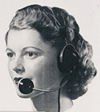 |
Here are a few great resources on the structure of an HTML page and lists of tags.
- A good description of an HTML webpage and the basic tags - http://www.w3.org/MarkUp/Guide/
- Short list of HTML tags (XHTML tags have changed for some of the text formatting tags) - http://www.webmonkey.com/webmonkey/reference/html_cheatsheet/
- Start learning html - http://www.w3schools.com/html/default.asp
- HTML reference – long list ¬ http://www.w3schools.com/tags/default.asp
Last update: August 27, 2010

