Formatting a table with alternate colored rows
The Command >Format Table in Dreamweaver 8 was removed from Dreamweaver CS3. But, all is not lost. You can download a table format command from Adobe Dreamweaver Extensons page at this URL
http://www.adobe.com/cfusion/exchange/index.cfm?event=extensionDetail&extid=1013182#
The extension is automatically added to Dreamweaver CS3. (You will need to close and reopen Dreamweaver to see the extension.)
- You will see the extension added at the bottom of the Command menu.

Format a table with alternate row values using the extension:
- Create a table.
- Create a CSS ID (or class) for the table and
name the ID in the Property Inspector; add the properties and values you want
.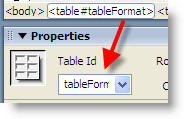
- Create rules for the odd row and the even row, add the properties and values you want for the rows.
See the example of code below.
<style type="text/css">
<!--
#tableFormat {border-color:#FFCC33; border-width:thick;}
.trODD {background-color: #996699;}
.trEven {background-color:#99CC33;}
-->
</style> - From the COMMAND menu, choose Format Table CSS and fill out the dialog box. The odd and even rows will be formated as your CSS rules specified.
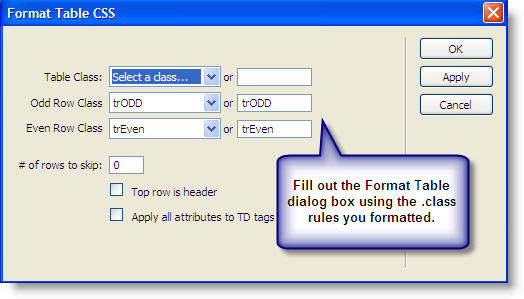
Last update: August 27, 2010

